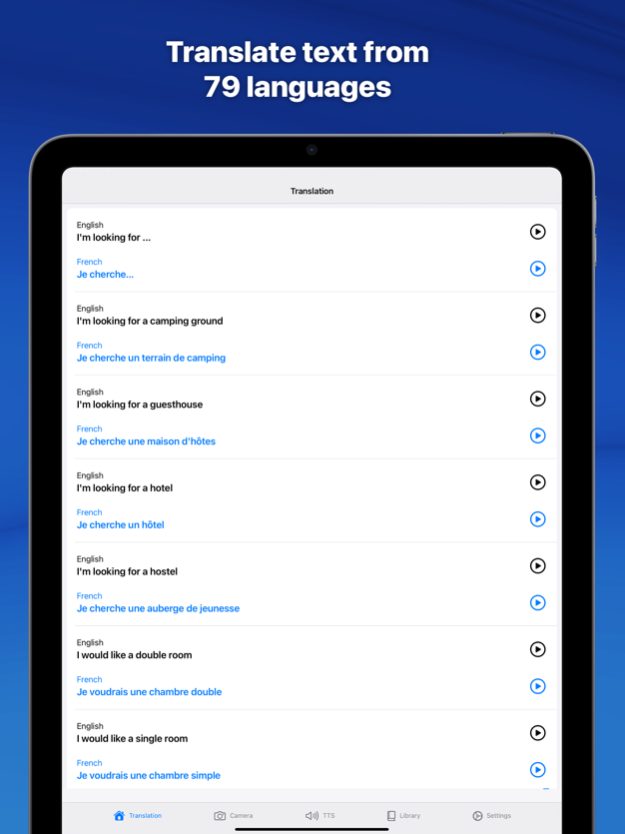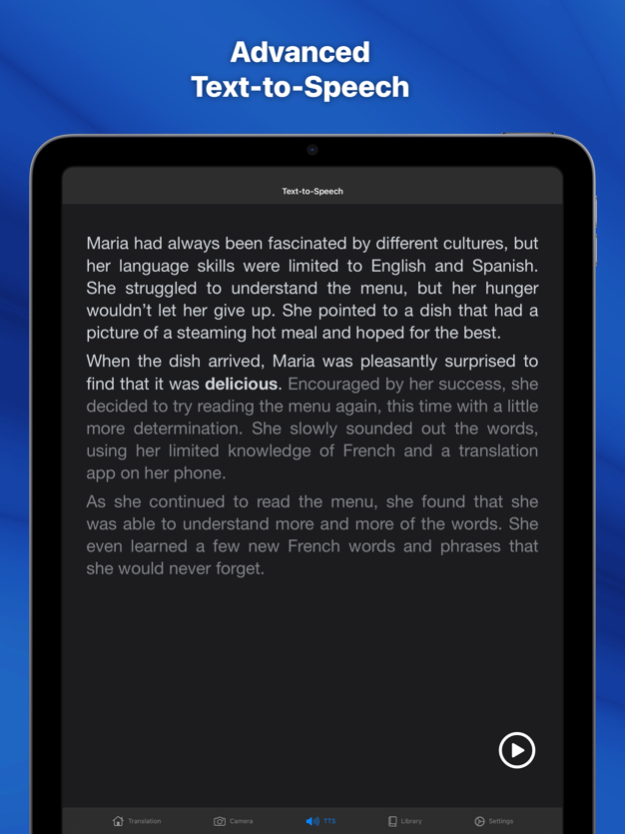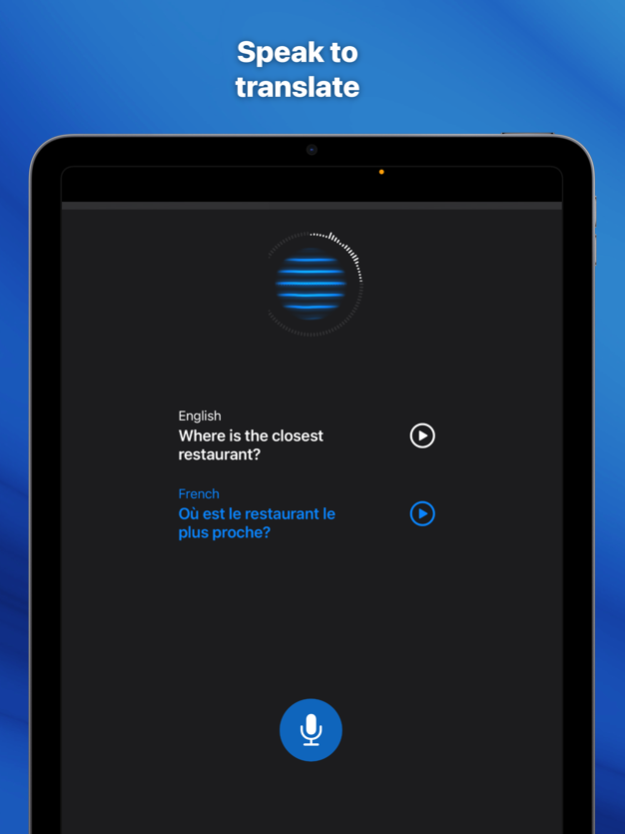Translate Professional 10.0.4
Continue to app
Free Version
Publisher Description
Discover the ultimate translation tool for all your needs with Translate Professional. Whether you're traveling abroad, studying a new language, or simply communicating with people from different parts of the world, this app has everything you need to overcome language barriers.
With the ability to translate text between 63 languages in an instant, this app is incredibly fast and efficient. Plus, the option to take a photo of any text and have it instantly translated makes understanding foreign signs, menus, or any written text a breeze. You can even record your voice using the microphone and have it translated, making it easy to communicate with native speakers.
Translate Professional also provides you with many professionally translated phrases and words in different categories, giving you offline access to the most important expressions you need for everyday life. Whether it's for work, school, or leisure, this app has you covered.
In addition, synthetic voices are available as in-app purchases, so you can listen to any phrase or word in 21 different languages by downloading a voice. This feature makes your translations even more authentic, allowing you to immerse yourself in the language and culture you're learning.
No matter where you are, you can use Translate Professional with peace of mind, knowing that the phrase book is available offline and doesn't require an internet connection.
Download Translate Professional today and experience the convenience and ease of having a professional translation tool right at your fingertips!
Terms of Use: https://www.apple.com/legal/internet-services/itunes/dev/stdeula/
Apr 6, 2023
Version 10.0.4
New: Import any EPUB and listen to the text
About Translate Professional
Translate Professional is a free app for iOS published in the Reference Tools list of apps, part of Education.
The company that develops Translate Professional is Traduko AB. The latest version released by its developer is 10.0.4.
To install Translate Professional on your iOS device, just click the green Continue To App button above to start the installation process. The app is listed on our website since 2023-04-06 and was downloaded 8 times. We have already checked if the download link is safe, however for your own protection we recommend that you scan the downloaded app with your antivirus. Your antivirus may detect the Translate Professional as malware if the download link is broken.
How to install Translate Professional on your iOS device:
- Click on the Continue To App button on our website. This will redirect you to the App Store.
- Once the Translate Professional is shown in the iTunes listing of your iOS device, you can start its download and installation. Tap on the GET button to the right of the app to start downloading it.
- If you are not logged-in the iOS appstore app, you'll be prompted for your your Apple ID and/or password.
- After Translate Professional is downloaded, you'll see an INSTALL button to the right. Tap on it to start the actual installation of the iOS app.
- Once installation is finished you can tap on the OPEN button to start it. Its icon will also be added to your device home screen.